WPF 描画の練習 マル印
前回の記事に引き続き、WPFの描画周りを練習
前回の記事はこちら↓
nomoredeathmarch.hatenablog.com
前回はバツ印を作ったので今回はマル印を作ってみました。
まだ簡単・・・
イメージ
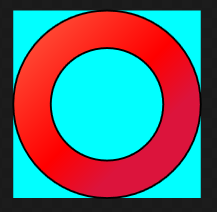
XAML
<UserControl x:Class="WpfApp1.UserControl2" xmlns="http://schemas.microsoft.com/winfx/2006/xaml/presentation" xmlns:x="http://schemas.microsoft.com/winfx/2006/xaml" xmlns:mc="http://schemas.openxmlformats.org/markup-compatibility/2006" xmlns:d="http://schemas.microsoft.com/expression/blend/2008" xmlns:local="clr-namespace:WpfApp1" mc:Ignorable="d" d:DesignHeight="300" d:DesignWidth="300"> <Canvas Height="100" Width="100" Background="Aqua" > <Path Stroke="Black" > <Path.Fill> <LinearGradientBrush StartPoint="0,0" EndPoint="1,1"> <GradientStop Color="Tomato" Offset="0"/> <GradientStop Color="Red" Offset="0.5"/> <GradientStop Color="Crimson" Offset="0.7"/> </LinearGradientBrush> </Path.Fill> <Path.Data> <CombinedGeometry GeometryCombineMode="Xor" > <CombinedGeometry.Geometry1> <EllipseGeometry Center="50,50" RadiusX="50" RadiusY="50"/> </CombinedGeometry.Geometry1> <CombinedGeometry.Geometry2> <EllipseGeometry Center="50,50" RadiusX="30" RadiusY="30"/> </CombinedGeometry.Geometry2> </CombinedGeometry> </Path.Data> </Path> </Canvas> </UserControl>
ポイント
・半径が違う円を重ねて合成
・GeometryCombineModeはXorでGeometry2の領域を描画しない
ジオメトリの使い方、良いサンプルないかなぁってネットで検索したりしてたのですが、
手元にあるエッセンシャルWPFの204ページ辺りにしっかり書いてありました。

エッセンシャルWPF:Windows Presentation Foundation (Programmer's SELECTION)
- 作者: Chris Anderson,星睦
- 出版社/メーカー: 翔泳社
- 発売日: 2007/10/31
- メディア: 大型本
- 購入: 6人 クリック: 128回
- この商品を含むブログ (32件) を見る